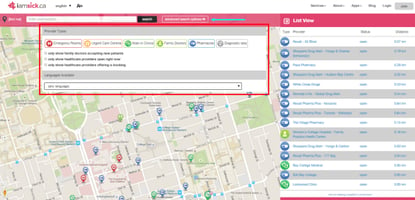We have left winter and planted our feet firmly into spring. With the new season comes a new round...
How to: Claim your provider listing on the iamsick.ca map – iamsick.ca blog
You may have wondered how we keep all our map information up to date. Healthcare providers and their staff can update information for their clinic, pharmacy or diagnostic lab.
If you are a healthcare provider, read this tutorial to learn how to claim your location and gain access to your provider dashboard.
You can claim your clinic, pharmacy, and diagnostic lab directly from the iamsick.ca website. You will need:
- An iamsick.ca user account
- Your clinic, pharmacy, or lab’s unique access code. To receive an access code, please email partners[at]iamsick.ca with your location name and address.
Creating an iamsick.ca account
- Go to iamsick.ca. Click on “Join” in the top right corner.
- Enter your name, a password, and your email.
- **Ignore the field asking you to enter a clinic access code.**
- Once you complete the form, you will receive a confirmation message at the email you provided. Please click on the link in that message.
Claiming your location
- Log into your iamsick.ca account.
- Enter your clinic, pharmacy or lab address from the iamsick.ca homepage.
- Click on the pin that marks your location, or click on your name on the list to your right.
- Click “Do you work at this location?”

- Confirm your clinic location and enter your unique access code. If you do not have an access code, you can request one at this step.

You have access to your provider dashboard! From here, you can update your clinic information and hours of operation.
.png?width=1945&height=350&name=empower_logo-h_digital%20(1).png)