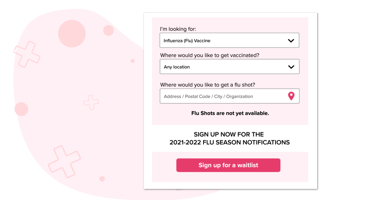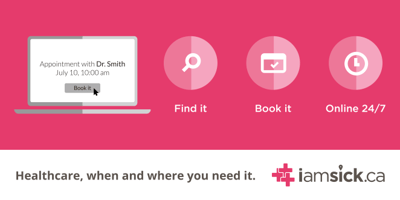No-shows, or missed appointments, are a costly and unfortunate reality for many healthcare...
EMR-Integrated Online Appointment Booking: Managing Online Scheduling with Ease – iamsick.ca blog
Appointment scheduling is incredibly important for your medical practice, as it keeps your schedule full and regulated, maximizing ROI.
To simplify practice management, you’ll want to select an appointment management software that integrates with your electronic medical record (EMR) or practice management system (PMS) to deliver an exceptional patient experience that converts more appointments.
To help you decide whether EMR-integrated scheduling is right for you, we’ll explain what an EMR scheduler is, the most common features, and benefits, and how to choose the best EMR scheduling software for your practice.
First, let’s look at what an EMR scheduler is, the key features of an EMR scheduler, and the benefits of using an EMR scheduling system in your medical clinic, pharmacy, or health team.
What is an EMR Scheduler?
An EMR scheduling system or EMR scheduler is a solution that integrates directly with an EMR system (OSCAR, Telus PS Suite, Accuro / QHR, etc.) for easy access to patient information. In the healthcare industry, professionals rely on EMR software to ensure patient information is accurate and up-to-date, playing an important role in care and treatment.
Automating the appointment booking process takes the administration burden off clinical teams, improves outcomes for patients, and produces notable cost savings for clinicians. Connecting your online patient scheduler to your EMR or PMS system saves hours duplicating contacts, schedules, and appointments and allows your team to work with the tool they already use to manage appointments.
Key Features of an EMR Scheduler
There is a myriad of online scheduling solutions available, but many of them are not designed for healthcare professionals and do not consider specific patient workflows or integrate with EMR systems.
Some practices have adopted non-medical booking systems that are low cost or free to find that they create more work as the admin staff must manage two calendars and manually enter data from one system to another.
When choosing an appointment scheduling system for your practice, there are a few key features you need to consider to centralize treatment, bookings, and task management:
Practice management: Organize your practice information, including patient details, inventory, and more so that it can easily be managed and accessed by any staff member.
Online scheduling: Allow your staff to book appointments for patients. A good EMR scheduler will allow patients to book or manage their appointments through a user-friendly, online portal.
Patient communication: Supports single or two-way communication with patients, helping you engage with patients, gain valuable feedback, and fill missed appointments.
Appointment reminders: Automatically send email or SMS appointment reminders, ensuring patients are aware of upcoming appointments, and reducing cancellations and no-shows.
Benefits of using an EMR appointment scheduling solution
Appointment schedulers with EMR integration offer many benefits to the practices and practitioners who use them while boosting productivity and streamlining workflows by automating and simplifying tasks. Here are a handful of the key benefits below:
Re-invest staff time: Focus your efforts on business-boosting activities such as healthcare marketing, patient engagement, referrals, and more with EMR scheduling. Your staff will save time and effort managing appointments by having the information available when they need it.
Automate processes: Eliminate the tedious task of manually entering appointments. By automating the booking process with EMR integration, your patients will experience a seamless and satisfying care experience from the start. Your practice will have access to up-to-date data when they need it most.
Seamless data integration: Scheduling software with EMR integration makes it easier for practices to schedule appointments with the right practitioner at the right time, ensuring timely treatment.
Better care preparation: With EMR readily accessible through your appointment scheduler, practitioners can view patient details quickly and easily and can properly prepare for their day ahead or incoming patients.
Mobile access to physician schedule: With schedules available online, medical practitioners can access their schedule and patient details remotely, whenever they need to. This helps them better prepare for the day or a patient’s appointment, improving care delivery and the patient experience.
Patient messaging: EMR integration allows for more accurate and secures messaging with patients, including automated appointment reminders and follow-ups, waitlist management, and reducing appointment no-shows and cancellations.
Patients have access to their data: Online appointment scheduling typically allows patients to access and manage their schedules online via a mobile app, web portal, or cloud service. This empowers patients in their scheduling and throughout their health journey.
What should you consider when choosing an appointment scheduling solution?
Healthcare professionals are experiencing an increase in their workload and more pressure to adopt new technologies brought about by the COVID-19 pandemic. A patient scheduling system is a way to relieve some of the stress.
Allowing your patients to schedule their appointments will save your administrative team time and effort, while also improving the user experience for your patients.
However, choosing an appointment scheduling system for your practice is no easy fleet. There is a myriad of online scheduling solutions available, but many of them are not designed for healthcare. Below, we highlight some things to consider when investing in an online appointment scheduling system.
Usability:
- Does the solution integrate directly with your clinic’s EMR so staff don’t have to manage and update multiple schedules?
- Does the solution have the flexibility to integrate with any EMR or PMS system to avoid discrepancies in the future?
- Does the solution update in real-time to avoid scheduling errors?
- Can patients or caregivers book appointments online themselves without staff intervention?
- Can patients or caregivers view and manage their appointments through an app, web portal or another interface?
- Can staff and users easily make updates about appointment types, number of appointments, operating hours or practitioner schedules?
Patient communication:
- Do patients receive an automatic message when they book or cancel an appointment?
- Does the solution provide the ability to create customizable notifications for different appointments? I.e. to include appointment-specific information or forms.
- Can patients cancel, confirm or re-book their appointments from the appointment confirmation email?
- Does the solution allow staff to send post-appointment follow-up messages with various communications such as appointment surveys?
Booking logic:
- Can you define different appointment types and duration for patients to book the appropriate appointment?
- Does the solution automatically update any changes in the EMR with your booking schedule (i.e. flu shot clinics or provider vaccination schedules)?
- Does the solution allow you to restrict specific booking types, time frames or schedules?
- Can you customize the online booking experience to screen for certain requirements or collect patient information at booking?
- Can you prevent bookings based on a patient’s response to screening questions?
- Can you create an automatic waitlist which notifies patients when/if a timeslot becomes available?
- Can the online booking system automatically collect consent and update the patient’s chart accordingly?
Online Appointment Scheduling with EMPOWER Health
Appointment scheduling with EMR integration allows your team to streamline workflows, automate administrative tasks, and simplify the booking process, improving productivity and output. It can significantly improve booking success, reduce no-shows and cancellations, maximizing ROI. With a simplified setup and a single API for healthcare, you can easily connect and synchronize your electronic medical record (EM) and appointment scheduling.
Learn more about how EMPOWER Health’s online booking solution can be customized for Clinics, Pharmacies & Ontario Health Teams.
If you’re ready to make appointment management easier book your free demo.
.png?width=1945&height=350&name=empower_logo-h_digital%20(1).png)